Sometimes you want to access your logs directly or we ask you to send them to us for debugging or the likes. This article covers how you can access your Log Hero log files from a WordPress installation.
The prerequisite for this working is a fully working Log Hero account and the WordPress Log Hero plugin installed and running on your site.
To download your log file data from WordPress follow these steps:
- Log into your WordPress workspace with an FTP client such as Filezilla. Here is an article on how to use FTP with WordPress.
- Navigate to the wp-content folder:
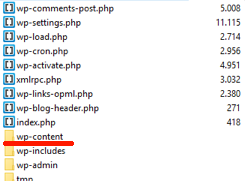
- Now find the plugins folder:
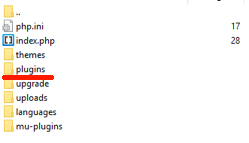
- Open the loghero folder inside the plugins folder.
- Download the entire folder named “logs“:
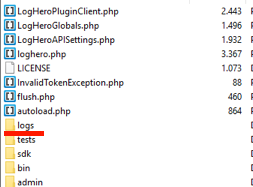
That’s it! This folder now contains all your log data that is usually sent out to the Log Hero server before being enriched and uploaded to your Google Analytics account.
